This quickstart shows you how to incorporate the S22.Xmpp assembly into your application.
Getting up and running
Add a reference to the S22.Xmpp assembly: Open your project in Visual Studio and, in Solution Explorer, right-click References, and then click Add Reference. Locate S22.Xmpp.dll and add it.
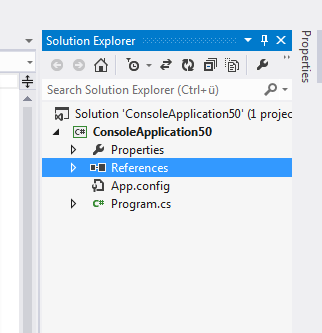
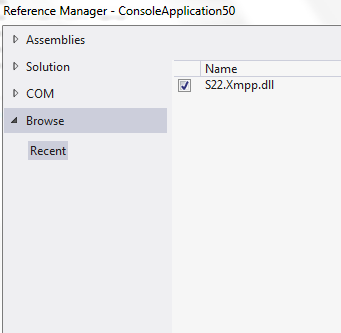
You can now start using the namespaces exposed by the S22.Xmpp assembly.
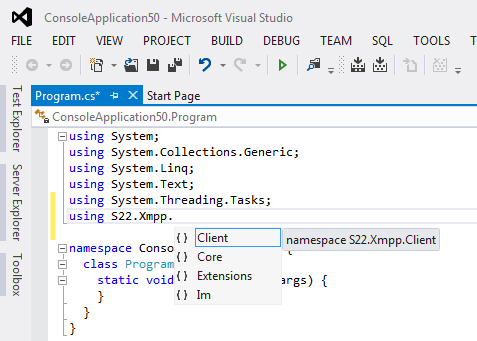
 Prerequisites
Prerequisites
To complete this quickstart, you must have the following components:
Visual Studio 2003 or newer.
A copy of the S22.Xmpp.dll assembly.